Help
Table of Contents
iOS installation instructions
You can install the app on your home screen with these four easy steps or you can follow the video below:
-
Open Safari and visit the home page of the web app at the link below. https://app.thegreekphilosopher.com/
-
Click on the share button at the bottom.

-
Click “Add to Home Screen” (Swipe left if not visible).
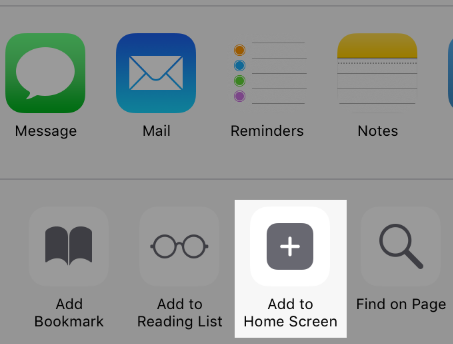
-
Change the name if you want and click “Add” or “Done”.
iOS installation video
Android installation
You can install the app from google play store available here:
